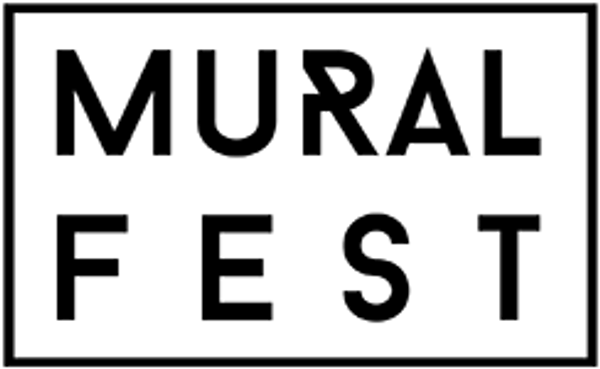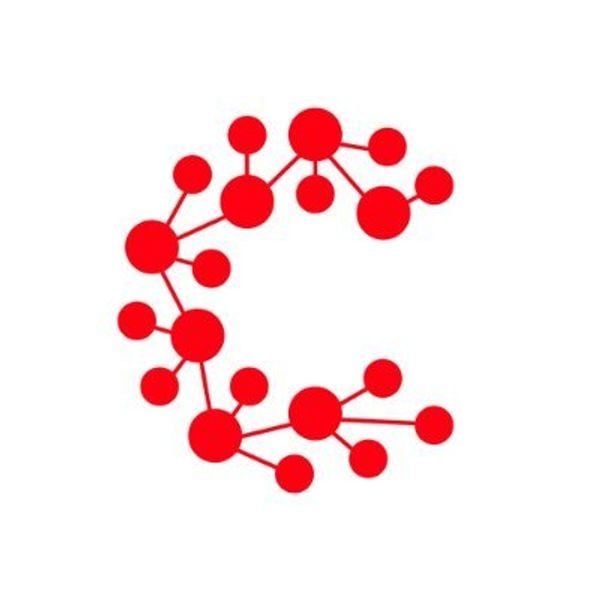The blockchain os
Mint and Manage.
no-code platform / manage the lifecycle of any token or asset
- Mint NFTs
- Issue ERC-20s
- Generate Wallets
- Manage Whitelists
- Wallet Connect
- CRM + ACL
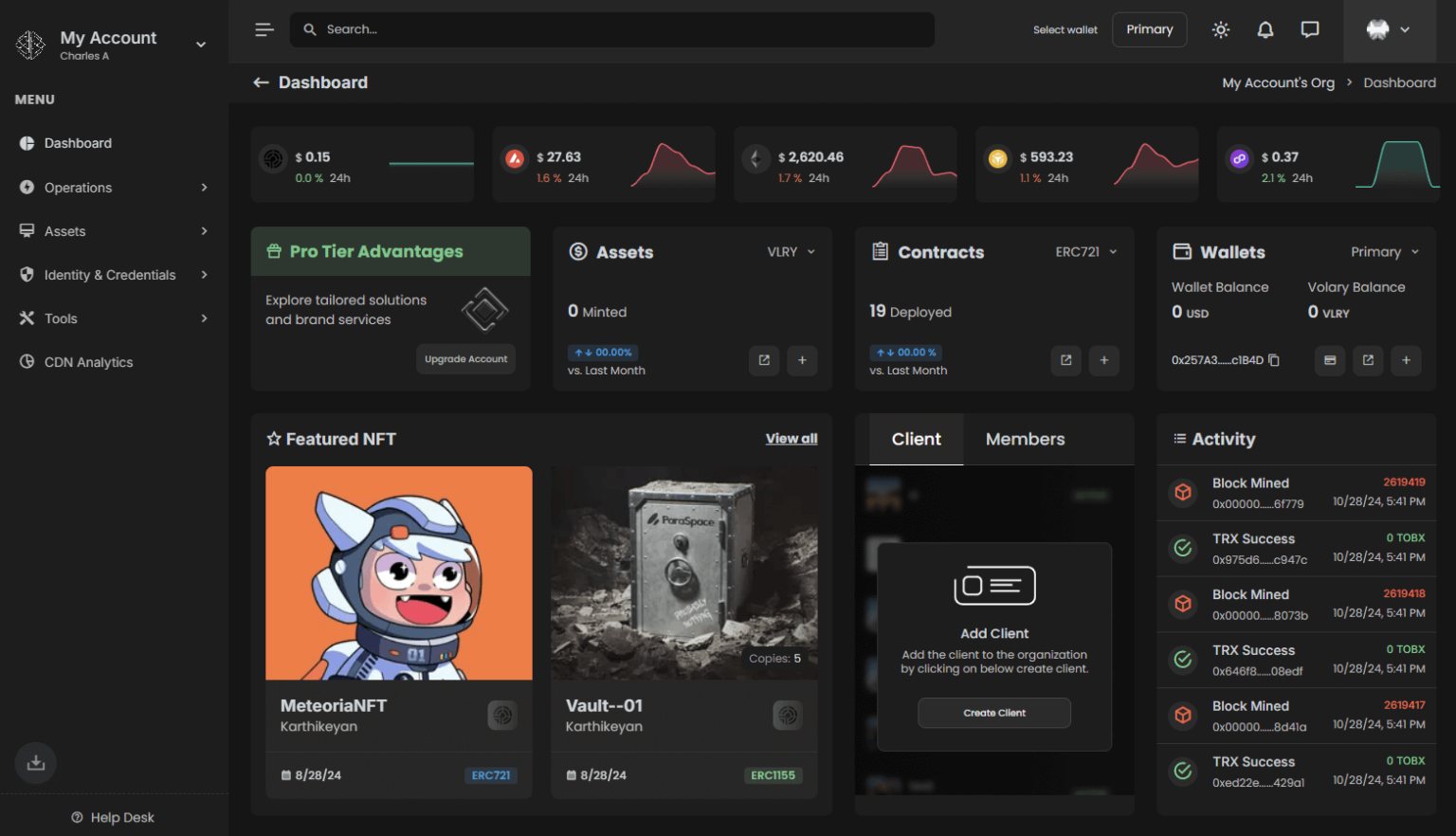
CLICK AND GO
No Code Platform
Create and manage tokens, wallets, projects, and staff seamlessly, with the largest selection of 15+ networks at your fingertips…
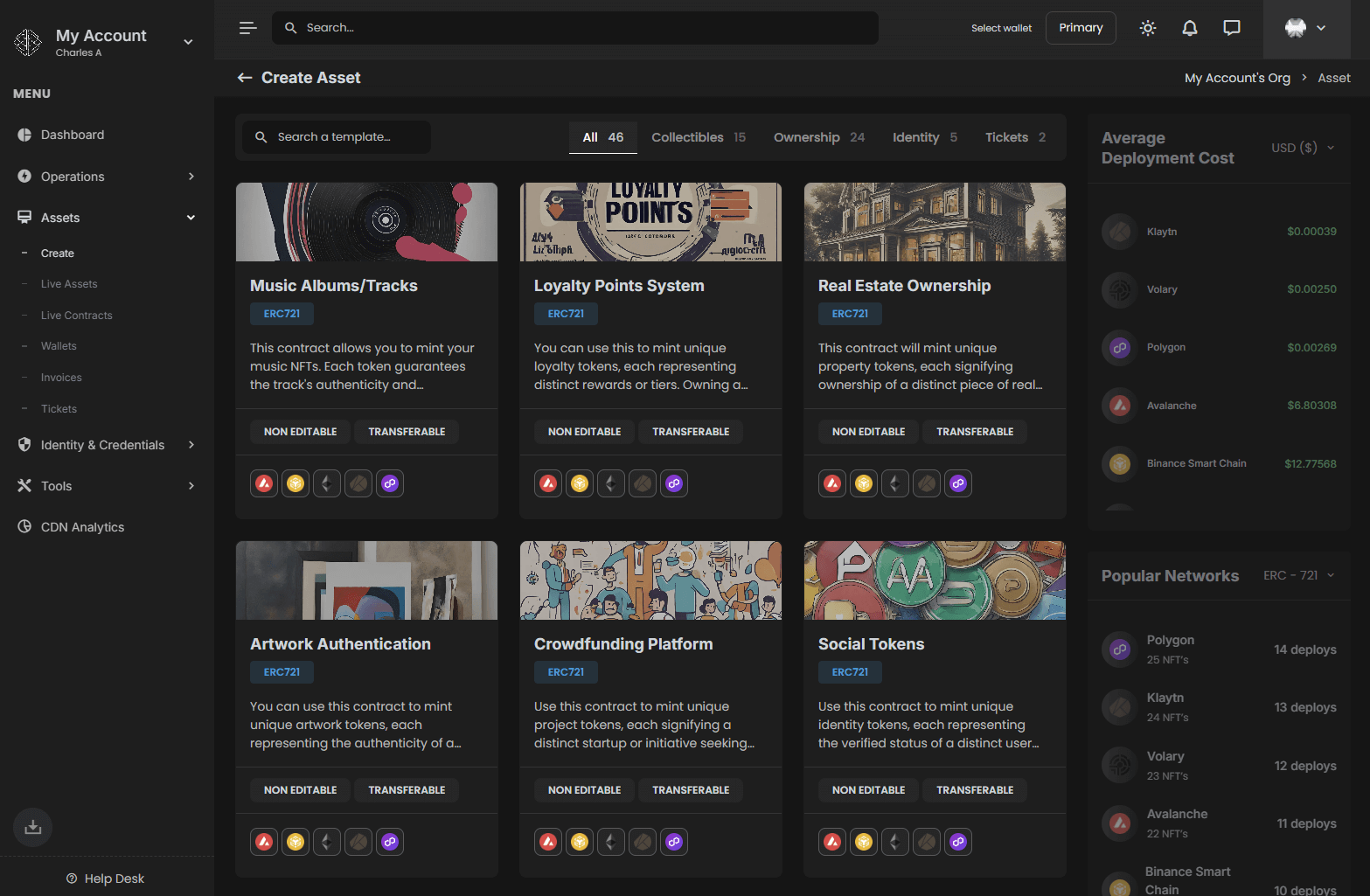
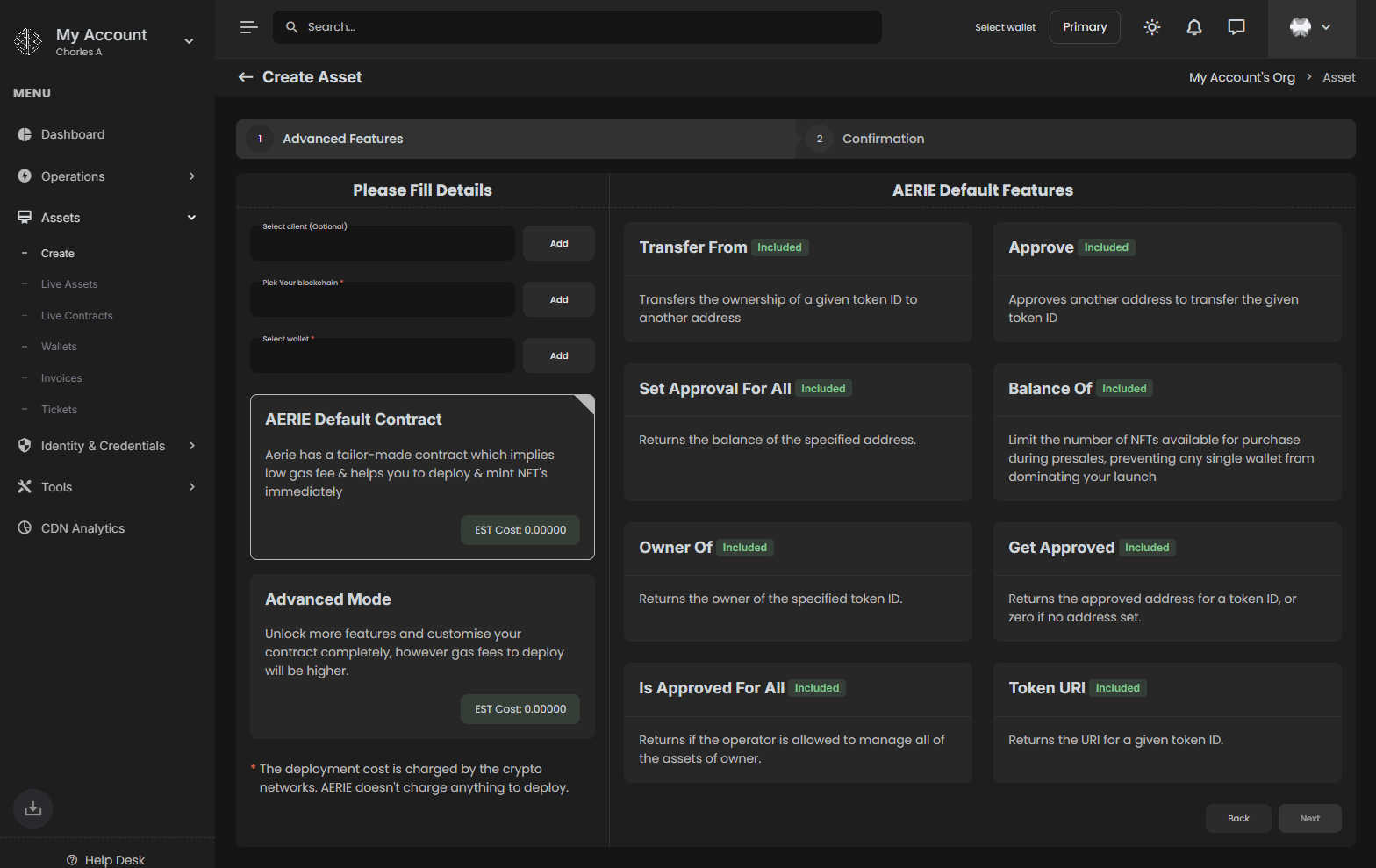
ANY & ALL ASSETs
Unthrottled Minting
Easily create all types of tokens NFTs, Fungible Tokens, RWAs, Soulbound, Fractional Assets, Tickets, Memberships, and more…
CRM + ACL
Token Lifecycle
Built for an individual person or a large corporation to manage all their assets, wallets, projects, clients, staff, and more…
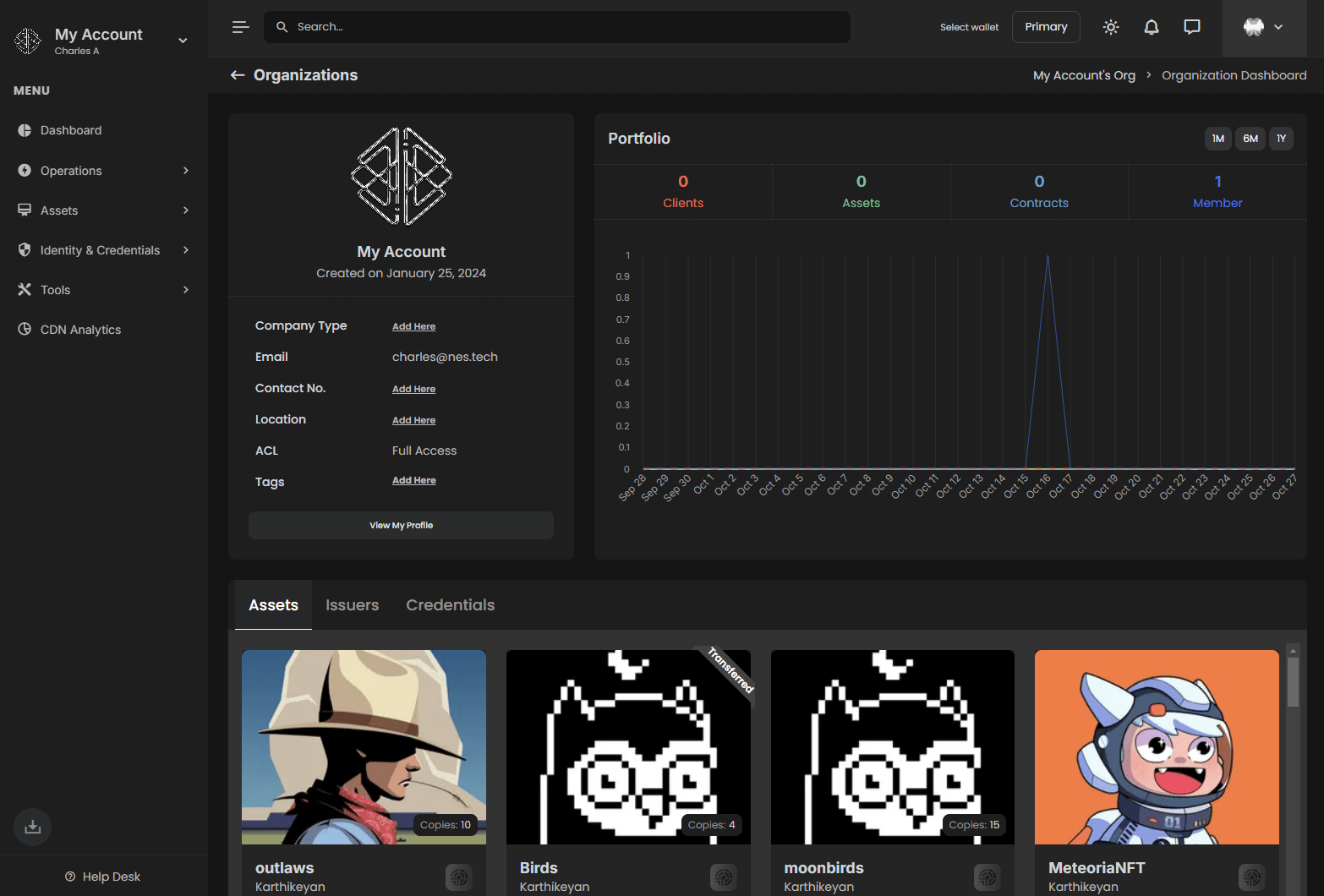
Compare subscriptions
Free
Your starting point. A tasting menu you might say.
$0
/month
- Eligible Accounts _ 1
- ERC-721 Contracts _ 3
- ERC-1155 Contracts [tnet] _ 1
- ERC-20 Contracts [tnet] _ 1
- 10% Discount For Upgrade
- [Multi-Sig & MPC] ACL
- Custom E2EE Comms.
- AI / IP Library Access
RECOMMENDED
Player
For the independent / creator chasing a dream.
$99
/month
- 2 Eligible Accounts
- 500 x ERC-721 Contracts
- 3 x ERC-1155 Contracts
- 3 x ERC-20 Contracts
- 10% Discount For Upgrade
- AI / IP Library Access
- Multi-Sig Approvals
Pro
For active creators or small businesses / organizations.
$499
/month
- 5 Eligible Accounts
- 5,000 x ERC-721 Contracts
- 10 x ERC-1155 Contracts
- 10 x ERC-20 Contracts
- Multi-Sig Approvals
- AI / IP Library Tools
- Custom E2EE Comms.
F500
For larger scale enterprises, multiple clients or projects.
$999
/month
- 16 Eligible Accounts
- 50,000 x ERC-721 Contracts
- 25 x ERC-1155 Contracts
- 25 x ERC-20 Contracts
- Multi-Sig Approvals
- AI / IP Library Training
- Custom E2EE Comms.
For customization, tailored use-cases, or white-labelling, feel free to reach out to your AERIE concierge!
How to get started...
Create your account with unique security, data is individually encrypted
Just you, your organization or even put your team in position and add other people or operations you manage
Use any compliance standards, verify with true anonymity, adjust and re-verify whenever may be required
Choose either single or bulk mints, for most any form of digital asset across 20+ networks – NFTs, coins, tokens, dynamic assets, fractionals and more
Seamless controls for distribution, dynamic assets and real-world inputs, sales or exchanges and beyond
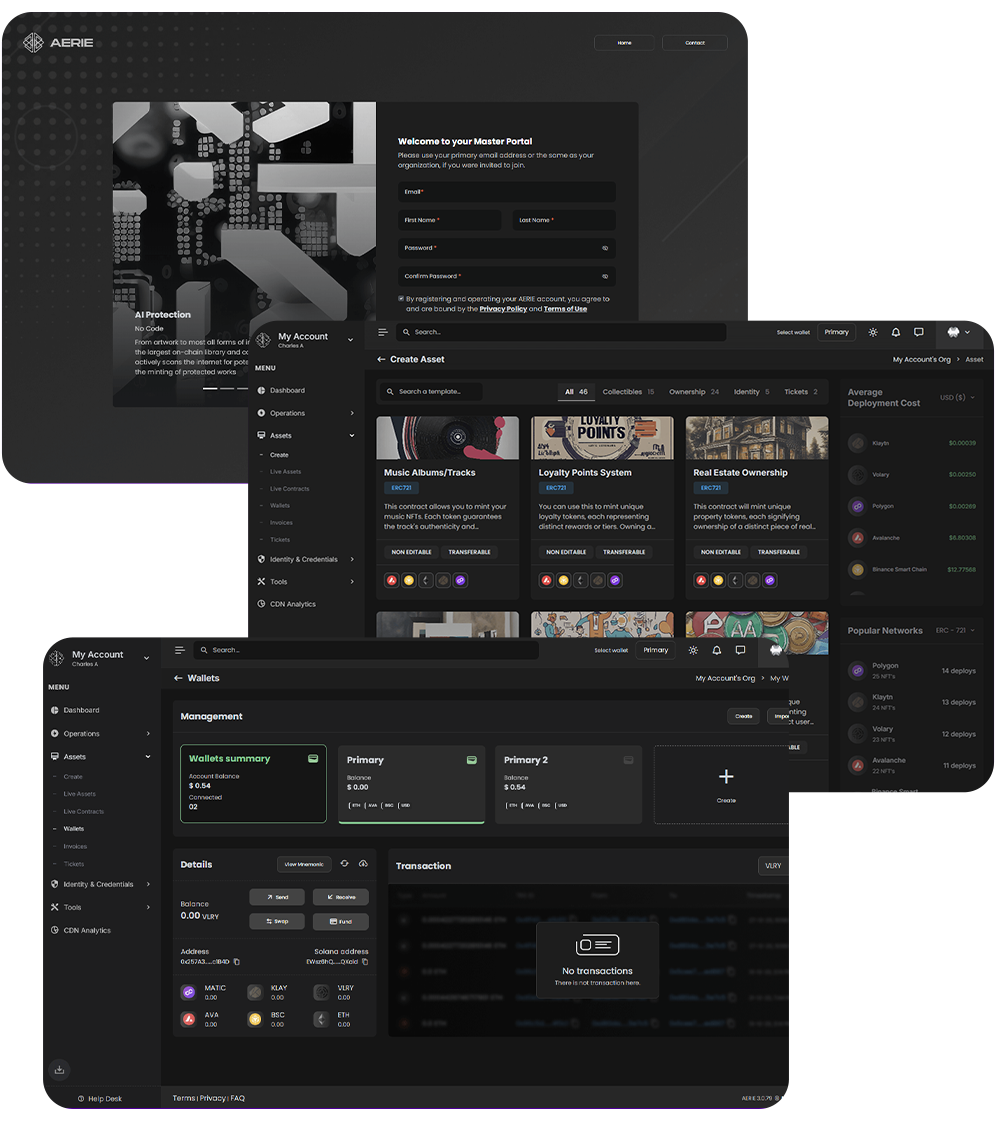
Learn More
Frequently Asked Questions
Send us a message below if you have any other questions!
How do I mint tokens on Aerie?
Make sure you’re logged on to your Aerie account. On the left-side panel, click on “NFTs,” then select “Create NFTs” to initiate the minting process.
Fill in the Details of Your NFT.
- Network Selection: Choose the blockchain network on which you want to mint your NFT.
- Client Assignment (Optional): You have the option to assign this NFT to a specific client for better management.
- Contract Type Selection: Options include ERC-721 for single NFTs, ERC-1155 for multiple copies of the same file, or Soulbound for non-transferable NFTs.
- Smart Contract Choice: You can opt to use AERIE’s default smart contracts or deploy your custom contract.
- NFT Details: Enter the number of NFTs you want to mint and upload the file you wish to tokenize. This file could be a piece of artwork, a video, or any unique digital asset.
- Title and Description: Give your NFT a captivating title and write a short description to enhance its appeal.
- Personalized Endpoint: Choose a name to be at the end of your NFT’s URL, adding a personalized touch.
- Unlockable Content (Optional): If your NFT includes exclusive content that can only be revealed to the owner, enable this feature by toggling the button to green.
- Individual File Encryption (Optional): For added security and uniqueness, you can individually encrypt your NFT’s master file.
- Client ID (Optional): If you want to attribute this NFT to a specific client, you can add their client ID.
- Review and Confirm: Once you’ve filled in all the necessary details, click on “Review” to see a summary of your NFT’s information. Double-check everything to ensure it looks perfect!
After reviewing and confirming the details, click on “Create” to mint your NFT on AERIE.
How do I create an organization on Aerie?
After logging into your Aerie account, locate the “Switch organization” option at the top left of your screen, just below your current organization’s name and profile picture. Click on it to proceed. On this page, you’ll find a “Create” button. Clicking on this button will initiate the organization creation process.
Organization Details :
Now, it’s time to provide some essential details about your organization. Fill in the required fields, which include adding a photo, specifying the organization’s name, company address, website, and tags. Additionally, you’ll need to choose your default Access Control Layer (ACL).
Access control on AERIE offers organizations granular control over their operations, ensuring confidentiality, protecting sensitive information, and enabling the assignment of appropriate access levels to team members for optimal task performance.
During this step, you’re setting up your default access control. Remember, you can always make changes to it later on.
Create Organization :
Review the details you’ve provided to ensure accuracy. Once everything is correct, click the “Create organization” button to finalize the creation process.
How do I generate a wallet on Aerie?
Head over to the Wallets page within Aerie. Click on “Generate wallet”
Provide a name for your new wallet and save the generated mnemonic by clicking on the copy button. A confirmation message will appear, indicating that you have copied your mnemonic. Ensure you store your mnemonic in a safe place or write it down securely. Once you’ve taken the necessary precautions, click “Save” to generate your new wallet.
After generating a new wallet, you can view the mnemonic, private key, and wallet address on the Wallets page within Aerie.
How do I import a wallet on Aerie?
Navigate to the Wallets page on the left side of your screen within Aerie. Click on “Import wallet” to initiate the process.
You can import your existing wallet by using private keys or mnemonics. Select the chain of your wallet, provide a name for your wallet, and enter your private key.
If you prefer to use mnemonics, click on the “mnemonics” tab, enter the name of your wallet, and input the mnemonic. Click “Save” to complete the import process.
If you have multiple wallets to import, simply repeat the same steps with different wallet names.
What Blockchain networks are supported on Aerie?
Aerie currently supports several prominent and popular blockchain networks. These supported networks include:
- Arbitrum
- Aurora
- Avalanche
- Binance Smart Chain
- Casper
- Celo
- Ethereum
- Gnosis
- Klaytn
- Moonbeam
- Optimism
- Polygon
- Solana
- Volary
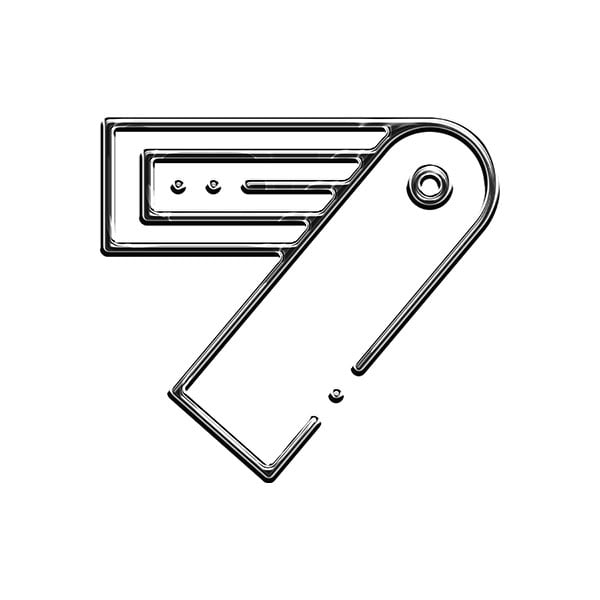
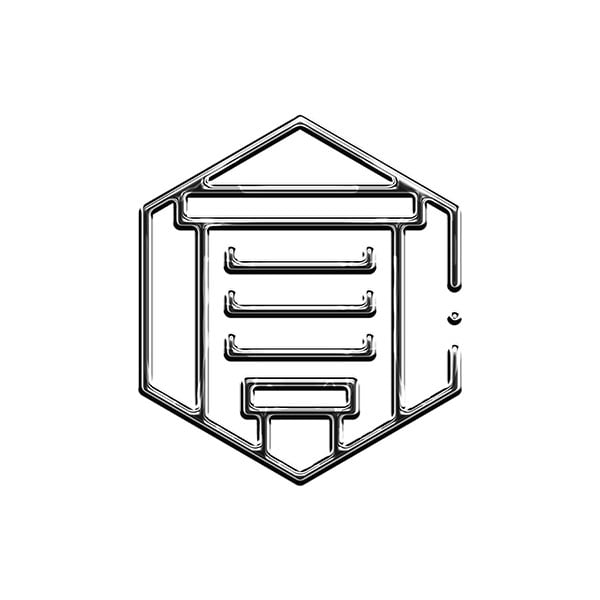




Get In Touch
For consultations, demos, custom builds, or any questions, feel free to reach out to our team!